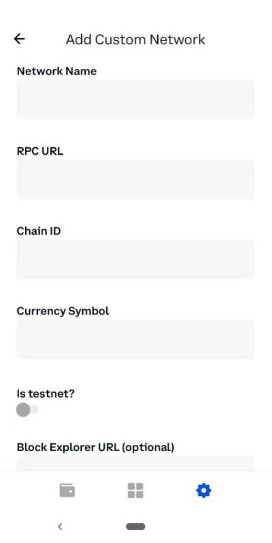Wallet
Contents
Wallet¶
Supported Wallets:¶
Double-A Chain supports all wallets with custom networks feather such as Metamask, imToken, TokenPocket, and Coinbase Wallet. Please use the link information in Networks:
Metamask¶
download url:https://metamask.io/
Step 1: Click the menu button
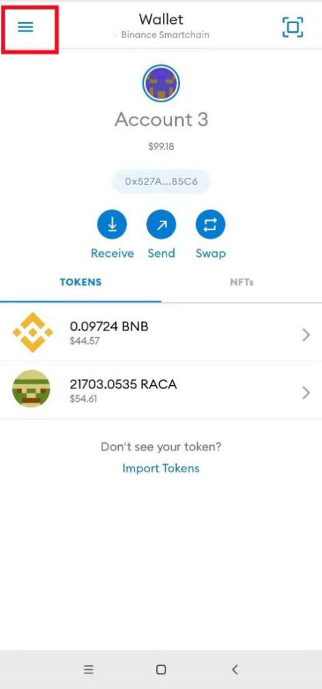
Step 2: Click”Settings”
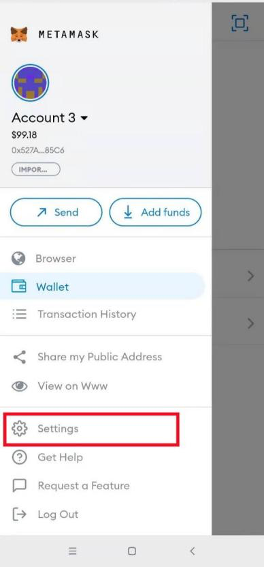
Step 3: Click”Networks”
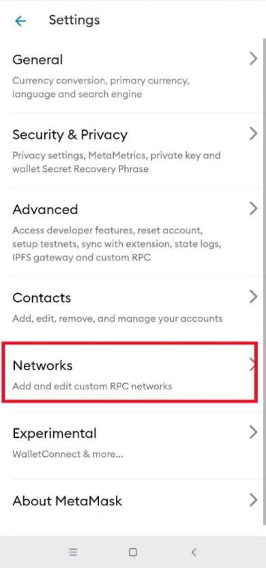
Step 4: Add network
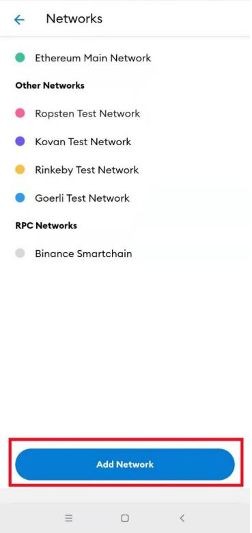
Step 5: Fill in Double-A Chain’s network information
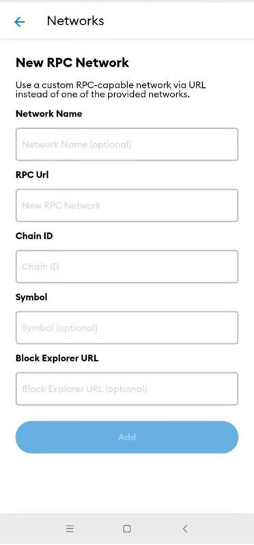
imToken¶
Step 1: Open network switch by clicking on Ethereum Mainnet
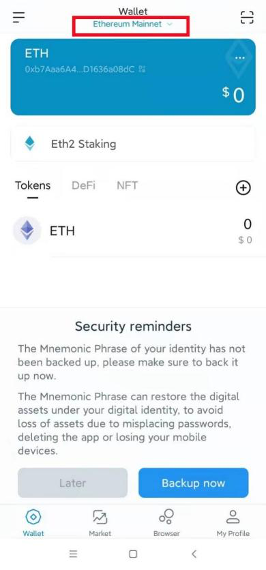
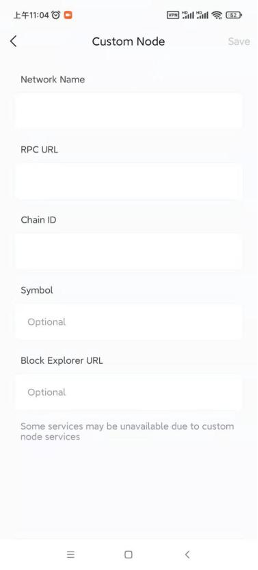
Step 2: Click the ‘setting’ button in the network switch section
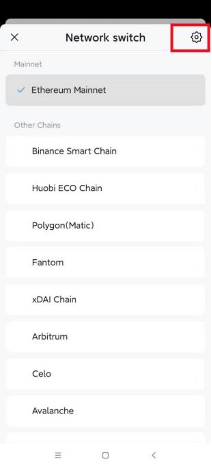
Step 3: Click the add button in ETHEREUM Node Settings
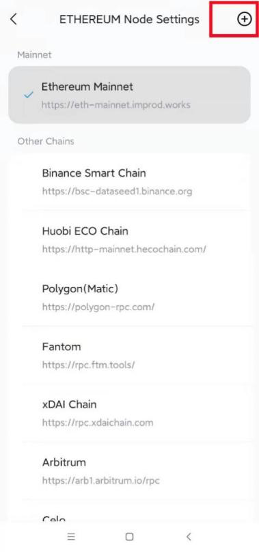
Step 4: Click customize
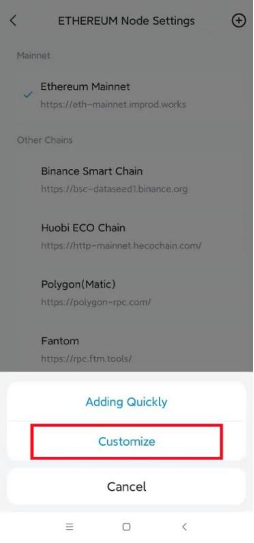
Step 5: Fill in Double-A Chain’s network information
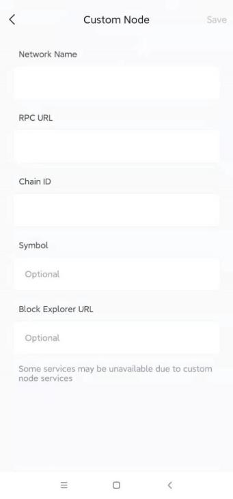
TokenPocket¶
Step 1: Click the wallet icon
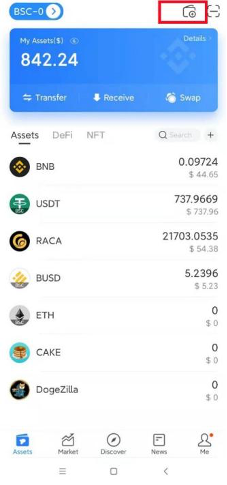
Step 2: Scroll down the list and click the Add custom network button
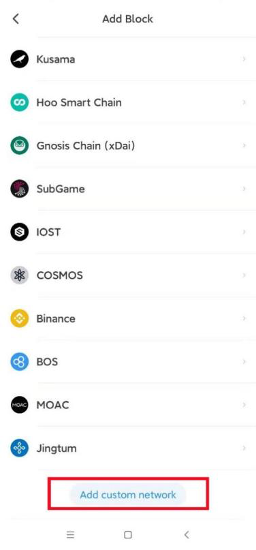
Step 3: Fill in Double-A Chain’s network information
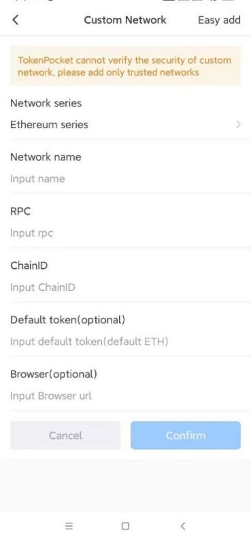
Coinbase Wallet¶
Step 1: Click”Default network” in Settings.
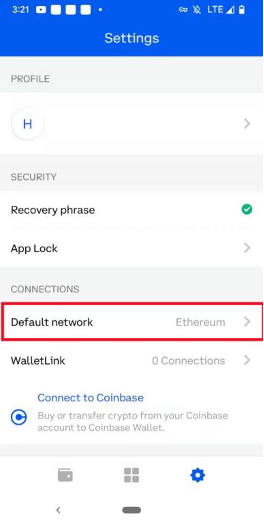
Step 2: Click the add button.
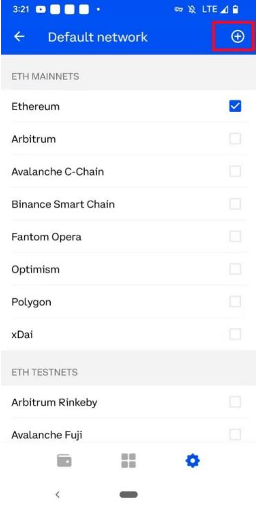
Step 3: Fill in Double-A Chain’s network information.